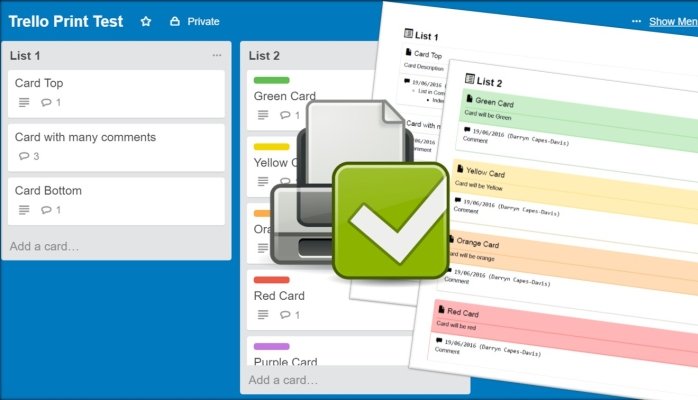Trello is one of my favourite productivity tools. It is so easy to bring together various tasks and checklists on a project and drive collaboration and successful project outcomes. However, sometimes project meetings are best not had with everyone staring at a screen while someone types updates.
While the Millennials will likely do their own updates on Trello, other generations still have a wish to meet and give updates. For a project manager to be able to prepare for such meetings, a point in time snapshot document of the Trello board is a worthwhile tool. So along comes my Simple Trello Printer.
My project management style uses tasks and checklists with tracking via looking for latest updates on tasks. With Trello, the tasks are Cards and the latest update the last Comment. Cards have a priority (Label) of Low (Green), Medium (Yellow), High (Orange), Very High (Red). The Simple Trello Printer focuses on these elements of Trello, although I have included support for all label colours.
With this post I am sharing the code and proving an example to drive your curiosity. The code and sample PDF output are shared on GitHub.
- TrelloPrinter.html (The code – download to your desktop and run.)
- Trello Board (Public test board)
- Trello Printer Test.pdf (Example Output)
When run locally you will get a page asking you for a file. This is the JSON data that you can get from Print and Export in the More… section of your Trello board menu. There is one option for now, which is to show the Last Comment (default) or All Comments.
I hope this may help you if you use Trello. If you have any issues or feature requests, please discuss here or on GitHub. If there is enough interest I will put this on a server with online connection to your Trello Boards.